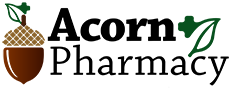Acorn Pharmacy is encouraging everyone to sign up for the NHS App – a simple and secure way to access a range of NHS services on a smartphone or tablet.
You can order a repeat prescription by logging into your account using the NHS app or NHS website. This means you can order your medicine when you need it without having to see a GP until your next medicine review.
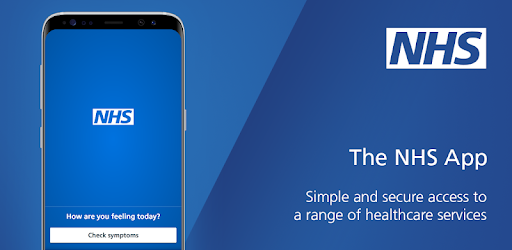

How It Works
Download the NHS App
You can download the NHS App on the Apple Store and Google Play. It’s free!
Look for Acorn Pharmacy Store
You’ll then need to look for Acorn Pharmacy and make sure that you nominate us too.
Connect with your local Acorn Pharmacy Store
You’ll then be able to locate your local Acorn Pharmacy store and begin reordering your medication from them without calling, talk to them digitally and organise your medicines!
Keeping your data secure
After you download the app, you will need to set up an NHS login and prove who you are. The app then securely connects to information from your GP surgery.
If your device supports fingerprint detection or facial recognition, you can use it to log in to the NHS App each time, instead of using a password and security code.
Get help with the app
If you have any issues using or downloading the app, check the NHS App help and support page.